Tesla's Superchargers are known for their fast charging speeds, making long road trips and daily commutes more convenient for electric vehicle (EV) owners. But exactly how long does it take to charge a Tesla with a Supercharger? Several factors influence the charging time, from the type of Supercharger to the model of the Tesla you're driving. In this article, we’ll break down the details to give you a clear understanding of what to expect.
What is a Tesla Supercharger?
A Tesla Supercharger is a high-speed charging station specifically designed to recharge Tesla electric vehicles much faster than conventional chargers. Unlike home chargers or public Level 2 stations, which can take several hours to fully charge a car, Superchargers can add significant range in a matter of minutes. They use powerful direct current (DC) to charge the car’s battery at a much higher rate.

Depending on the model and version, Superchargers can deliver up to 250 kW of power, drastically reducing the time needed to recharge a Tesla. This makes them ideal for road trips and long-distance driving, allowing Tesla owners to quickly stop, recharge, and get back on the road with minimal downtime.
Also: Tesla Supercharger vs. Destination Charger
Average Charging Time for a Tesla with a Supercharger
The time it takes to charge your Tesla using a Supercharger can vary depending on several factors, but generally speaking, Superchargers are designed for quick and convenient charging during long trips or whenever you need a fast recharge. On average, the most common charging scenario—charging your Tesla from 20% to 80%—takes around 15 to 30 minutes. This is because Superchargers deliver their maximum power when the battery is at a lower state of charge. As the battery fills up, the charging rate slows down to protect the battery’s longevity.
Charging from 0% to 100% takes a bit longer, often extending to 45 minutes to an hour. This is because the final 20% of a battery’s charge is delivered more slowly to avoid overheating and to protect the battery cells. Tesla itself recommends frequent partial charging, typically between 20% and 80%, unless you're preparing for a long-distance journey that requires a full charge. Charging from 0% to 100% regularly can slightly degrade battery life over time, which is why it’s best reserved for special circumstances.
The charging time also varies between Tesla models due to differences in battery size. For example:
-
Tesla Model 3: Known for its slightly smaller battery compared to the Model S and Model X, the Model 3 can typically charge from 20% to 80% in about 20 minutes using a Supercharger, making it one of the quicker options.
-
Tesla Model S and Model X: These models have larger batteries and typically take a bit longer to charge. Charging from 20% to 80% may take 25 to 30 minutes, but the time difference becomes more apparent when trying to fully charge to 100%, which can stretch up to an hour.
Supercharger Speeds also play a major role in determining charging times. Tesla’s V2 Superchargers, which can deliver up to 120 kW of power, are still widely available and provide fast charging times, though newer models benefit more from V3 Superchargers, which offer up to 250 kW of power.
These newer Superchargers can charge newer Tesla models (such as the Model 3 and Model Y) at a significantly faster rate. With a V3 Supercharger, you can gain up to 75 miles in just 5 minutes, and a typical 20% to 80% charge can take as little as 15 minutes under optimal conditions.

Most Tesla drivers spend between 15 and 45 minutes at a Supercharger station, with shorter stays at 20% to 80% charge. This makes Tesla's Supercharger network one of the most convenient and time-saving ways to charge electric vehicles.
Factors That Influence Charging Time
Several factors can impact how long it takes to charge your Tesla at a Supercharger. One of the most significant is the state of charge (SOC) of your battery. Charging tends to be faster when the battery is at a lower percentage and slows down as it nears full capacity. For instance, charging from 10% to 50% is much quicker than going from 80% to 100%, as Tesla’s system reduces power to protect battery health at higher levels.
Battery size also plays a role. Larger batteries, like those in the Tesla Model S or Model X, naturally take longer to charge than the smaller battery in a Model 3 or Model Y. The version of the Supercharger you use also matters. Newer V3 Superchargers provide up to 250 kW of power, charging newer Tesla models significantly faster compared to older V2 Superchargers, which max out at 120 kW.
Environmental temperature is another key factor. Cold weather can slow down charging as the battery needs to be heated, while extremely hot conditions can also reduce charging efficiency to prevent overheating. Finally, your charging habits influence time. For example, frequent partial charging—keeping the battery between 20% and 80%—is faster and healthier for the battery, while full charges should be reserved for longer trips.
How Tesla Software Optimizes Charging
Tesla’s software makes charging your car smarter and more efficient. One handy feature is preconditioning. As you approach a Supercharger, the car automatically starts warming up the battery to the perfect temperature, so it’s ready for fast charging as soon as you plug in. This simple step cuts down your waiting time at the charger and gets you back on the road more quickly.
Another important part of Tesla’s system is its battery management. The software carefully controls the flow of power during charging. When the battery is low, it allows faster charging, and as the battery gets fuller, it gradually slows down the charging speed. This not only keeps your battery healthy in the long run but also helps you charge as efficiently as possible without any extra effort.
Tesla’s navigation system also helps make charging stops stress-free. When you’re planning a trip, it suggests the best Supercharger stops based on where you’re going and your battery level. It even considers things like traffic and weather, so you’re never left guessing where or when to charge. You can focus on the drive, and the car will take care of the rest.
Overall, Tesla’s software does a lot behind the scenes to make sure charging is fast, smooth, and easy, so you can enjoy the ride with less hassle.
How to Minimize Charging Time
If you’re looking to reduce the time spent at Superchargers, here are a few strategies you can follow:
-
Charge between 20% and 80%: Tesla batteries charge more quickly at lower levels and slow down after 80%. Sticking to this range for regular charging can save you time.
-
Use Tesla’s route planner: This tool will automatically suggest the best Supercharger stops along your journey based on your destination and current battery level. It helps you avoid unnecessary detours and long waits.
-
Plan your stops during breaks: Whether you’re grabbing a meal or taking a rest, plan your charging stops to coincide with these moments. That way, your car charges while you’re busy, saving you time.
-
Choose V3 Superchargers when available: Tesla’s V3 Superchargers are the fastest, offering up to 250 kW of power. If you have the option, stopping at a V3 station will reduce your charging time.
By following these tips, you can streamline your charging sessions and get back on the road more quickly.
Conclusion
Charging a Tesla with a Supercharger can take anywhere from 15 to 45 minutes, depending on your vehicle’s model, battery size, and current charge. By understanding the factors that influence charging time—such as battery capacity, Supercharger version, and weather conditions—you can better plan your trips and reduce your time spent at charging stations.
Whether you're preparing for a long road trip or just topping off your battery, Tesla's Supercharger network is designed to make charging quick and easy.
While Superchargers are great for road trips and quick charging on the go, many Tesla owners prefer to have a reliable home charging setup as well. If you're considering a home charging solution that’s fast and compatible with Tesla’s NACS standard, the Autel AC Lite 50A NACS charger is a great option.
It offers efficient home charging that complements your use of Superchargers, ensuring that you’re always charged up, whether you’re at home or on the road.
Related reading: How to Charge a Tesla at Home
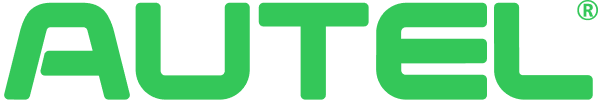
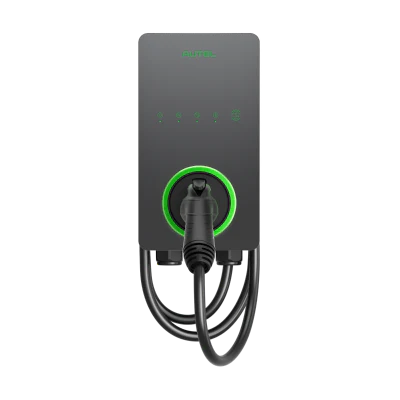


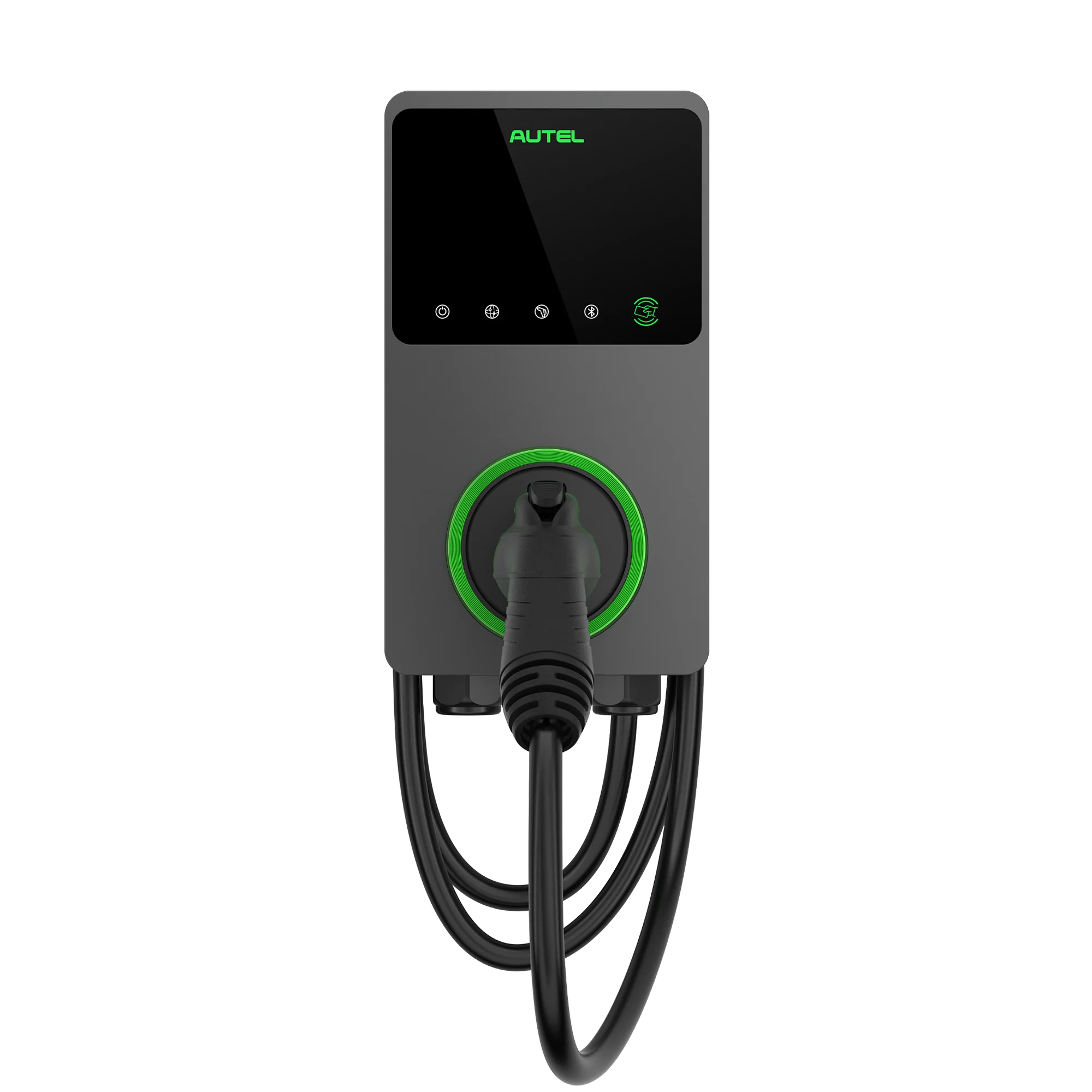
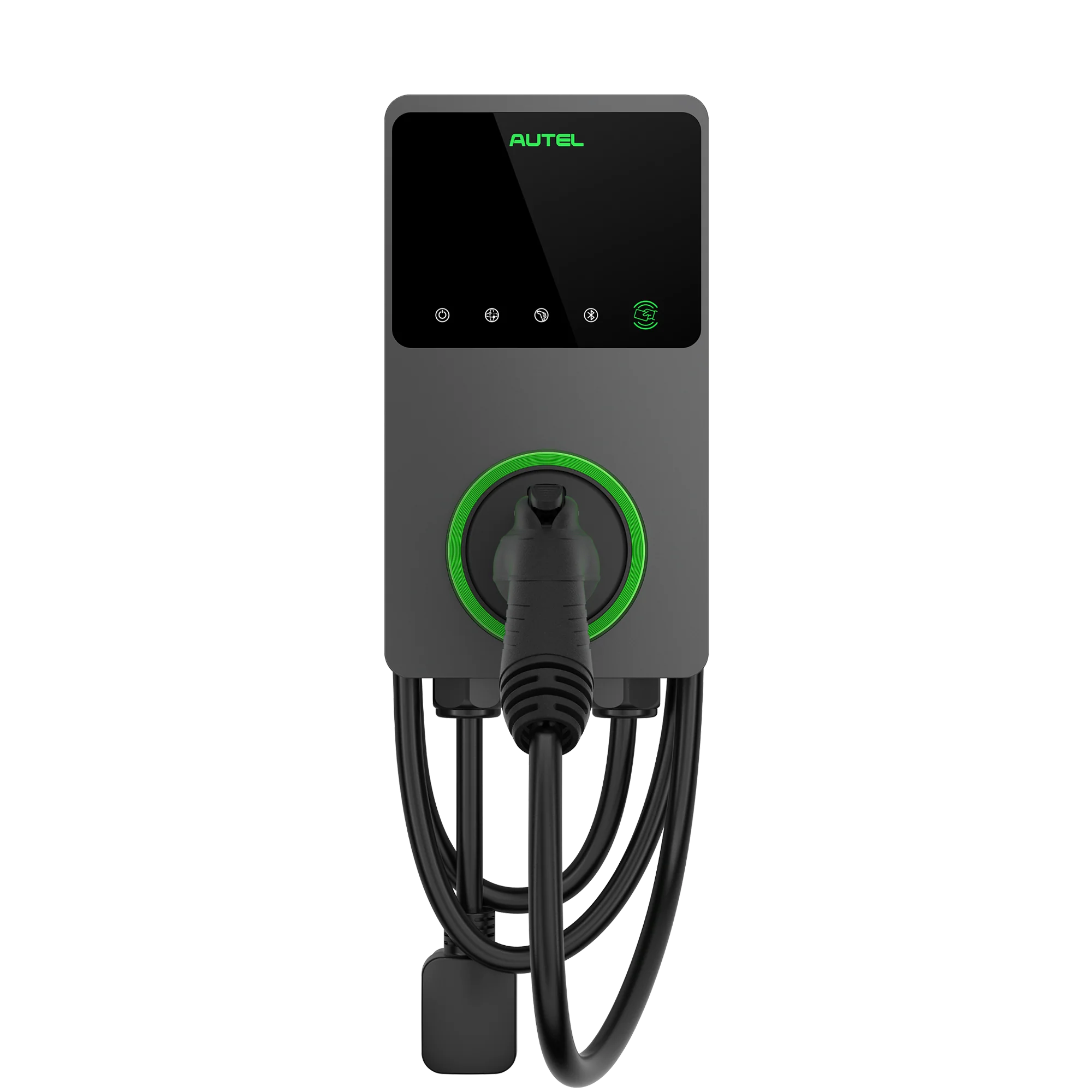






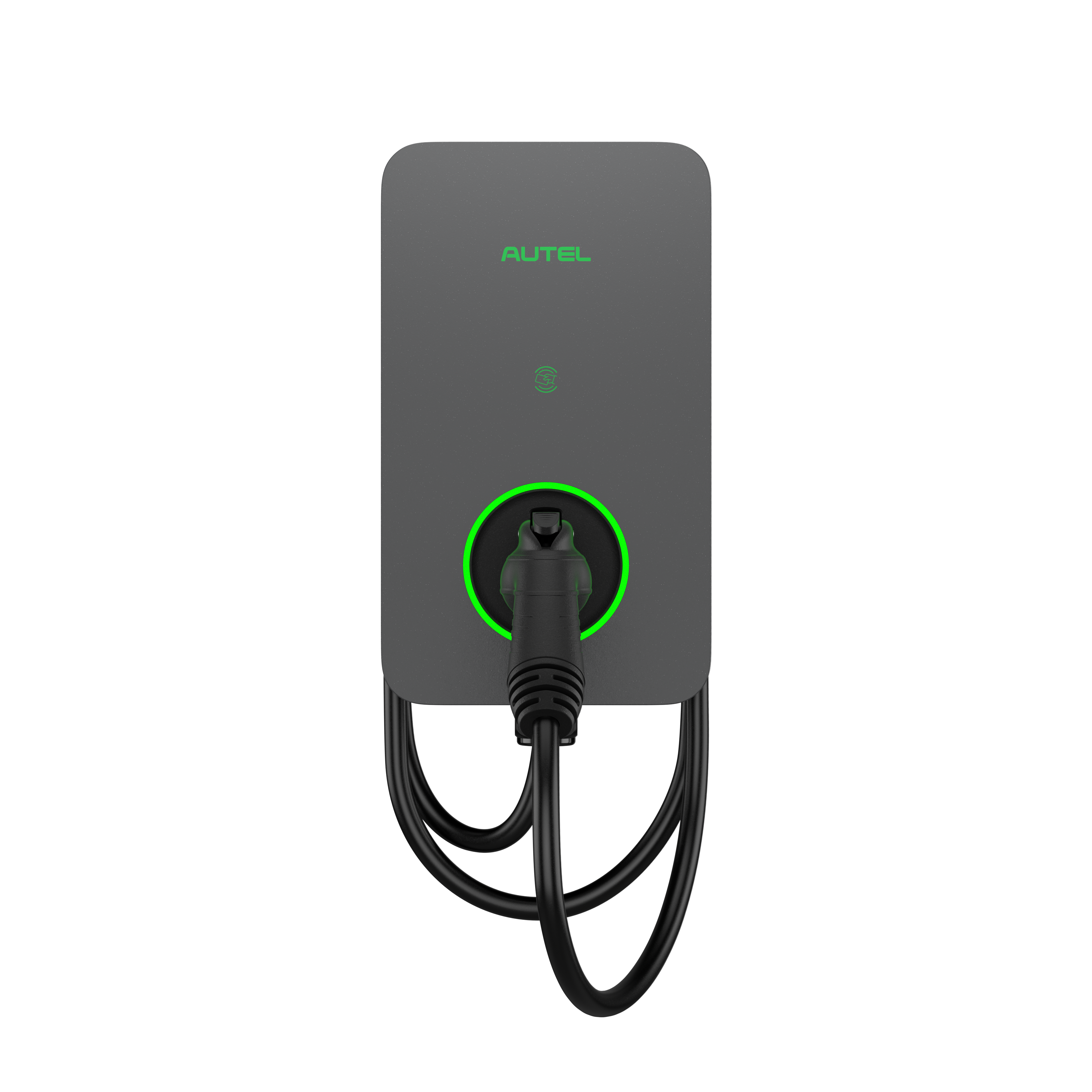



Leave a comment
All comments are moderated before being published.
This site is protected by hCaptcha and the hCaptcha Privacy Policy and Terms of Service apply.