As a Tesla owner, you have access to the extensive Tesla Supercharger network, but what happens when you need to charge your vehicle at a non-Tesla station? That’s where the Tesla J1772 adapter comes in. This handy tool allows you to charge your Tesla at public charging stations equipped with J1772 connectors, offering more flexibility in your charging options. In this article, we’ll walk you through how to use the Tesla J1772 adapter and maximize your charging opportunities.
What is a Tesla J1772 Adapter?
The Tesla J1772 adapter is a simple yet essential accessory that allows Tesla owners to charge their vehicles at non-Tesla public charging stations. Most Tesla cars use the NACS (North American Charging Standard), but many public chargers—especially Level 2 chargers—use, use the J1772 connector, which is standard for non-Tesla EVs. This adapter bridges the gap, letting your Tesla connect seamlessly to these chargers.
Essentially, it plugs into the J1772 connector at a charging station, converting it to fit your Tesla’s charging port. It’s mainly for Level 2 charging, which you’ll often find at places like parking garages, shopping centers, or workplaces. While it’s not as fast as Tesla’s Superchargers, Level 2 charging is great for longer stays where your car can recharge over a few hours.
Why You Need It
The real beauty of the Tesla J1772 adapter is its flexibility. It expands your charging options beyond Tesla’s network, giving you access to thousands of public stations that might be closer or more convenient when you're out and about. It’s small, portable, and easy to use, making it a handy tool for any Tesla owner who wants more freedom in where they charge.
Step-by-Step Guide: How to Use the Tesla J1772 Adapter
1. Identify the Charging Station
Before you get started, check if the charging station uses a J1772 connector. These are common at public Level 2 chargers, which can be found in locations such as parking garages, shopping centers, and workplaces.
2. Connect the Adapter to the Charging Cable
First, take the Tesla J1772 adapter and attach it to the J1772 plug on the charging cable. It should click into place securely, creating a bridge between the station and your Tesla.
3. Plug into Your Tesla
Once the adapter is connected to the charging cable, insert the adapter end into your Tesla’s charging port. The charging port should light up, indicating that the connection has been successfully made.
4. Start the Charging Process
Depending on the charging station, you might need to activate the session using a mobile app, an RFID card, or through payment at the station itself. Follow the station’s instructions, and charging should begin.
5. Monitor Charging
You can keep track of your charging progress through the Tesla app, which shows charging speed, time remaining, and other useful information. This ensures you have control over the charging process, even at a non-Tesla station.
Where can I use the Tesla J1772 adapter?
The Tesla J1772 adapter can be used at any public charging station that supports the J1772 connector, which is the most common charging standard in North America for Level 2 chargers. These stations are typically found in various public locations, such as:
-
Parking garages: Many urban and suburban parking facilities have Level 2 chargers equipped with J1772 connectors.
-
Shopping centers: Retail locations and malls often provide charging stations for customers to use while shopping.
-
Workplaces: Numerous offices and business complexes offer J1772 charging stations for employees and visitors.
-
Hotels and Resorts: Many hotels include Level 2 chargers as a service for guests, especially in areas with growing EV usage.
-
Public parks or recreation centers: Some municipalities have installed J1772 chargers in public spaces to promote EV usage.
While the Tesla J1772 adapter works with Level 2 chargers, it’s important to note that it cannot be used with DC fast chargers like CCS or CHAdeMO, which require different adapters or connectors. Always check the charging station’s connector type before attempting to charge your Tesla with the adapter.
See also: J1772 vs CCS: What’s the Difference?
Does using the Tesla J1772 adapter affect charging speed?
The short answer is no—the Tesla J1772 adapter itself doesn’t slow down your charging speed, but the type of charger you’re using makes all the difference. Most J1772 chargers you’ll encounter are Level 2, which naturally provide slower charging compared to Tesla’s Superchargers. Level 2 chargers usually deliver power from 3 kW to 19 kW, so depending on how much charge you need, you might be there for a few hours. It’s great for places where you’ll be parked for a while—think shopping malls, workplaces, or hotels.
In contrast, Tesla Superchargers are in a league of their own, pumping out up to 250 kW, allowing you to top up your battery in under an hour. So, when you’re using a Level 2 station with the J1772 adapter, the speed might feel a bit sluggish in comparison, but that’s just because Level 2 chargers are slower by design—not the adapter’s fault!
Basically, the J1772 adapter is there to give you more flexibility, letting you tap into all those public chargers that aren’t Tesla-specific. It’s perfect for when you’re not near a Supercharger and have time to spare for a slower, steady charge.
Conclusion
Owning a Tesla J1772 adapter expands your charging possibilities, especially in areas with fewer Tesla Superchargers. It’s a simple and effective way to ensure you have access to power wherever you go. Consider investing in one to add more convenience to your electric vehicle charging experience.
For even more charging flexibility, check out Autel’s range of home EV chargers. These chargers offer a reliable and efficient way to power your vehicle right from home, with smart features that allow you to monitor and optimize your charging schedule. Plus, if you’re looking for a solution that supports the NACS EV charger standard, Autel provides high-quality products designed for seamless compatibility.
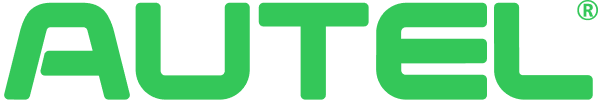
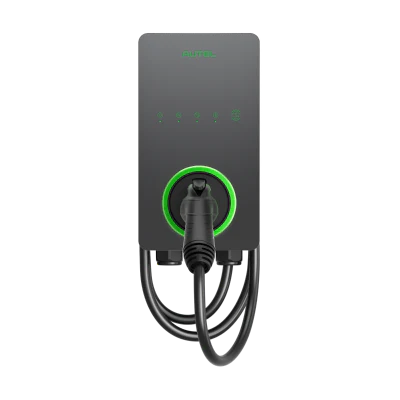


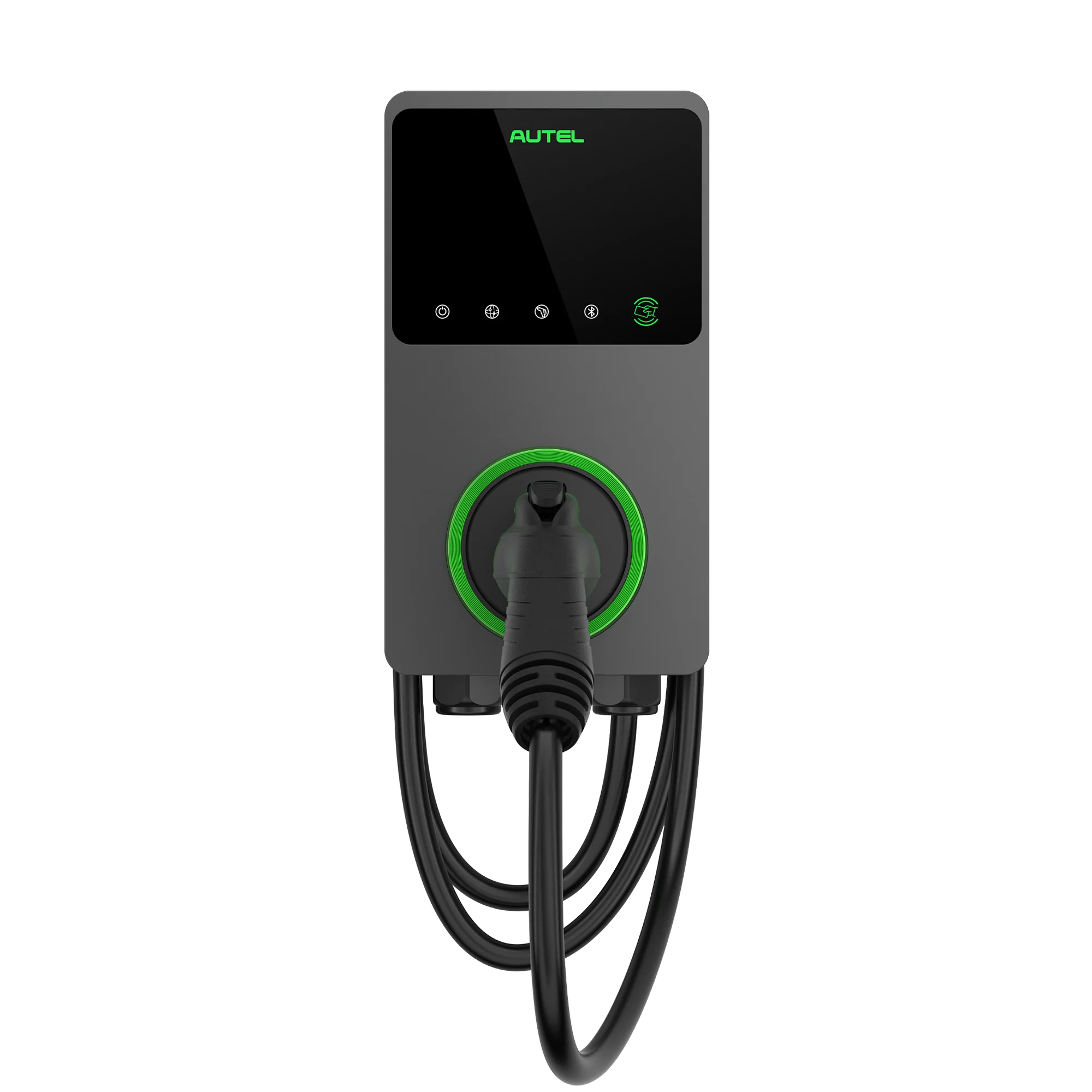
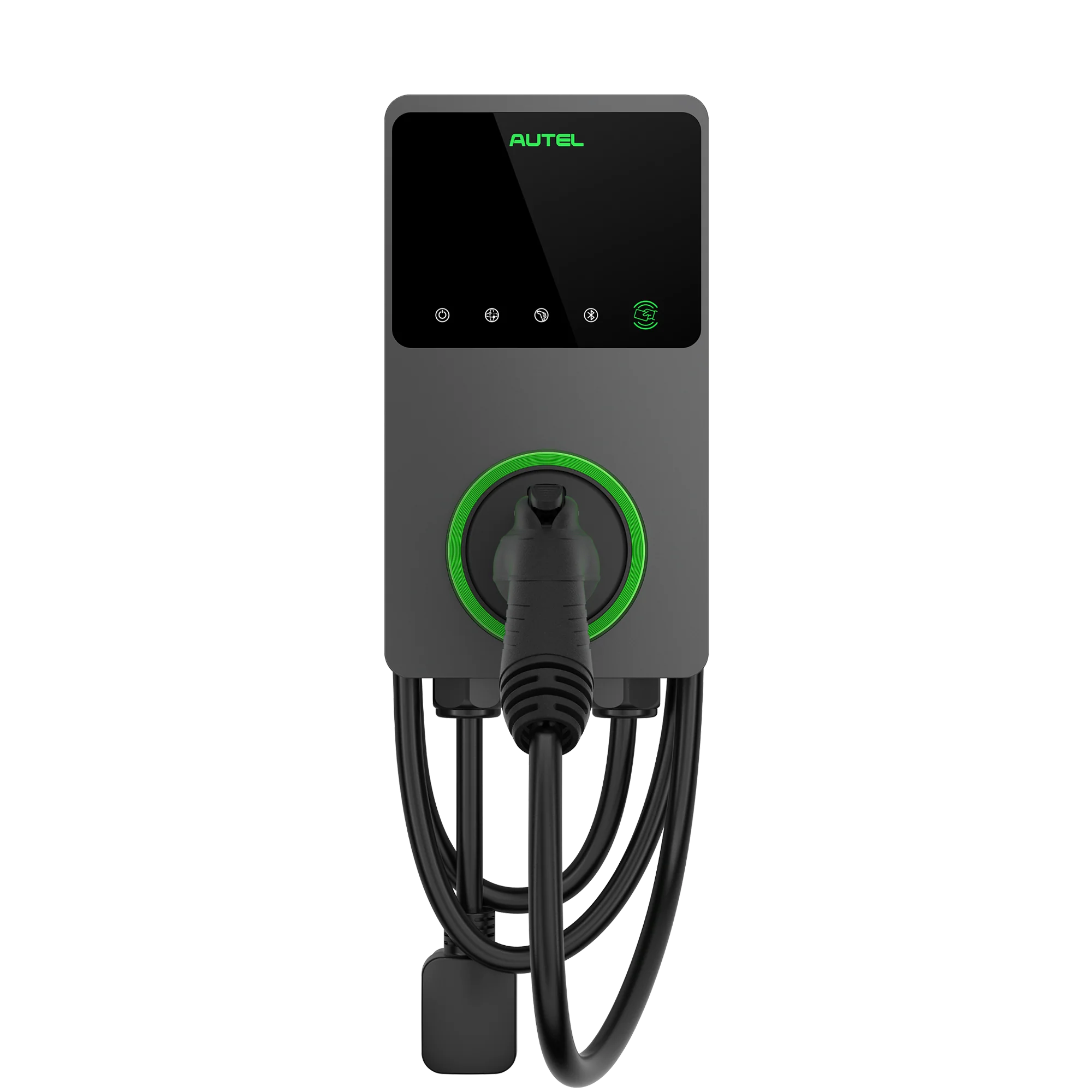






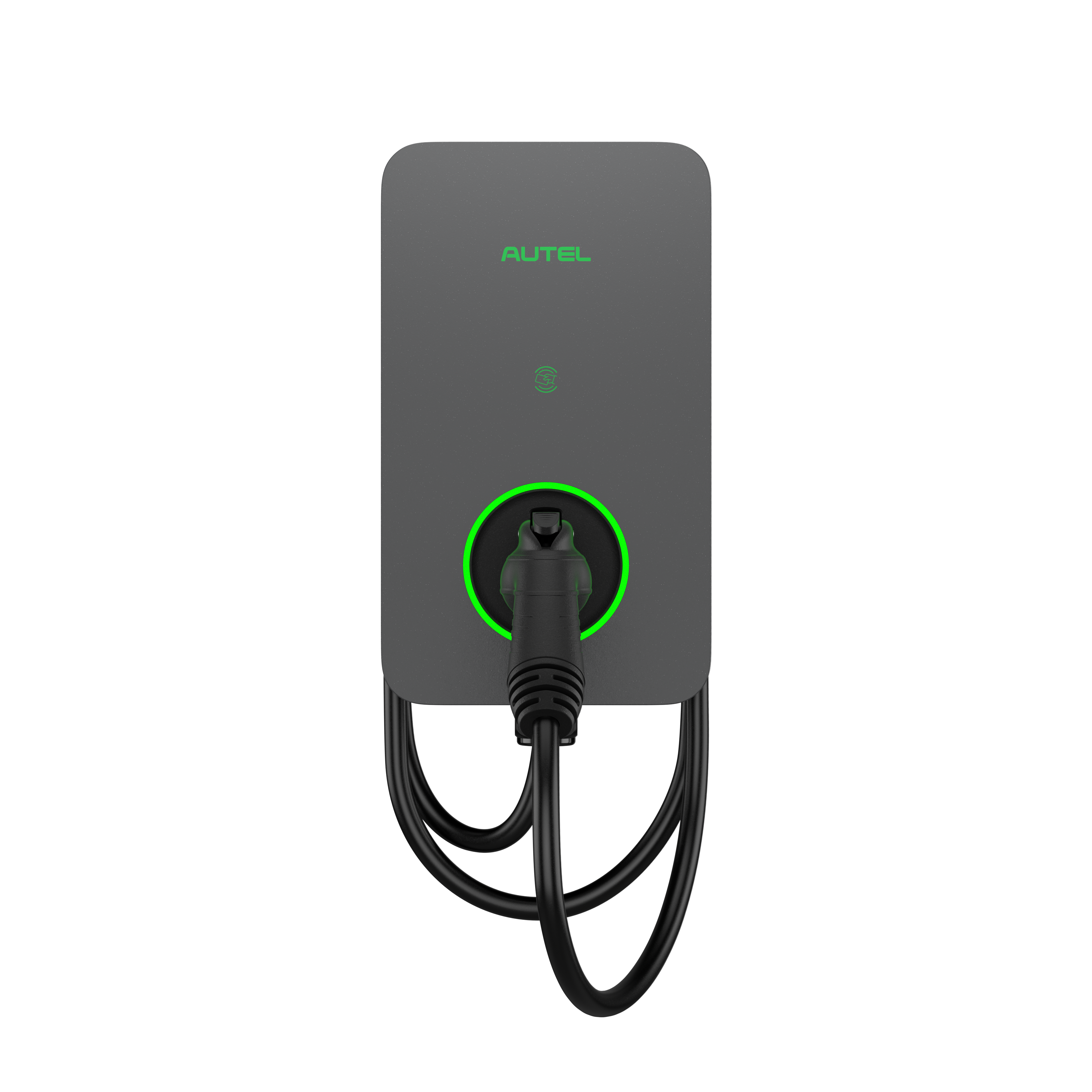



Laisser un commentaire
Tous les commentaires sont modérés avant d'être publiés.
Ce site est protégé par hCaptcha, et la Politique de confidentialité et les Conditions de service de hCaptcha s’appliquent.